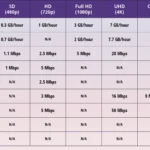Reiboot is a powerful software tool that has gained popularity for its ability to resolve various iOS system issues. Whether you’re facing problems like a frozen iPhone, an unresponsive Apple device, or issues during a system update, Reiboot offers a straightforward solution. This article dives deep into what Reiboot is, how it works, its features, and how it can be used effectively to troubleshoot and repair your Apple devices.
What Is Reiboot?
Reiboot is a third-party software application developed by Tenorshare, designed to help users fix system problems on Apple devices such as iPhones, iPads, iPods, and even Apple TVs. It is known for its user-friendly interface and the ability to resolve complex iOS system errors without requiring any technical expertise.
Whether you’re dealing with a device that’s stuck on the Apple logo, an iPhone that won’t turn on, or other software-related issues, Reiboot provides an easy and effective way to restore your device to working condition.
Key Features of Reiboot
Reiboot is packed with features designed to help users fix a range of iOS system issues. Here are some of its most notable features:
1. One-Click iOS System Repair
One of the standout features of Reiboot is its ability to repair iOS system issues with a single click. Whether your device is stuck in recovery mode, boot loop, or has been bricked due to an update failure, Reiboot’s one-click repair function can quickly restore your device.
2. Supports Various iOS Devices
Reiboot supports a wide range of Apple devices, including the latest iPhone models. Whether you’re using an iPhone, iPad, or even an Apple TV, Reiboot can handle most system errors. This makes it an essential tool for any Apple device owner who encounters issues.
3. Advanced Repair Mode for Persistent Issues
For more severe system problems that cannot be fixed using the standard repair mode, Reiboot offers an advanced repair option. This mode is capable of fixing issues like a device being stuck in a recovery mode loop, a black screen, or a device that refuses to boot properly.
4. Easy-to-Use Interface
One of the key advantages of Reiboot is its intuitive interface, designed with the average user in mind. You don’t need to be tech-savvy to use this tool, and the process of repairing your device is as simple as following a few prompts on the screen.
5. Free Version with Basic Features
Reiboot offers a free version that allows users to perform basic system repairs, such as exiting recovery mode. While the free version doesn’t include all the advanced features, it still provides value for users who only need to address simple issues.
6. Compatibility with macOS and Windows
Reiboot is compatible with both macOS and Windows operating systems, making it accessible to a wide range of users regardless of the platform they use. This cross-platform compatibility ensures that Apple users on both operating systems can take advantage of Reiboot’s features.
How Does Reiboot Work?

Using Reiboot is a straightforward process, even for those who are not familiar with iOS troubleshooting. The software is designed to handle the complexity of system repairs so that users don’t have to.
Step-by-Step Guide to Using Reiboot
- Download and Install Reiboot: First, download the Reiboot software from the official Tenorshare website. It’s available for both Windows and Mac users. Once downloaded, install the software on your computer.
- Connect Your Device: Open Reiboot and connect your iOS device to your computer using a USB cable. Make sure your device is properly recognized by the software.
- Select the Repair Mode: Depending on the issue you are experiencing, Reiboot will give you the option to choose between standard and advanced repair modes. Choose the appropriate mode based on your needs.
- Download the Firmware Package: If you choose the advanced repair mode, you will need to download the necessary firmware package. Reiboot will automatically find the correct version for your device, so you don’t have to worry about manually selecting it.
- Repair Your Device: After the firmware package has been downloaded, Reiboot will begin the repair process. It may take several minutes, depending on the severity of the issue. Once completed, your device should be restored to its normal working condition.
- Complete the Repair: Once the process is complete, you’ll be notified that the repair was successful. You can now disconnect your device and begin using it again.
Common Problems Fixed by Reiboot
Reiboot is an excellent solution for a wide range of iOS system issues. Some of the most common problems that can be resolved with Reiboot include:
1. iPhone Stuck in Recovery Mode
A common issue among iOS users is when their device gets stuck in recovery mode, often after an update or restore. Reiboot can exit the recovery mode with just one click.
2. iPhone Won’t Turn On
If your iPhone is stuck on a black screen or won’t power on at all, Reiboot can help fix the issue without losing any data.
3. iPhone Boot Loop
Reiboot can fix devices that are stuck in a boot loop, where the Apple logo appears but the device does not proceed past that point.
4. Frozen or Unresponsive Devices
If your device is frozen or unresponsive, Reiboot can help you fix the underlying software issues that are preventing your device from functioning correctly.
5. iOS Update Failures
If you experience problems during an iOS update—whether the update fails or the device becomes unresponsive afterward—Reiboot can fix this issue and restore your device to its normal state.
Reiboot vs. Other iOS Repair Tools
There are several iOS repair tools available, but Reiboot stands out due to its ease of use and effectiveness. Unlike some tools that require complicated steps or technical knowledge, Reiboot offers a straightforward approach to iOS repair. Other tools may not provide the same level of compatibility or a user-friendly interface, making Reiboot a better choice for many users.
Is Reiboot Safe to Use?
Yes, Reiboot is safe to use. It has been developed by Tenorshare, a reputable software company known for creating reliable and safe tools for data recovery, system repair, and more. Reiboot is free from any malware or viruses, and it doesn’t require any unnecessary permissions or access to your personal data.
Pricing and Plans
Reiboot offers both a free and a paid version. The free version allows users to perform basic repairs like exiting recovery mode, while the paid version unlocks advanced features, including the ability to fix more complex issues and access the advanced repair mode. Pricing for the paid version varies depending on the subscription plan, which can be purchased on a one-year or lifetime basis.
Conclusion
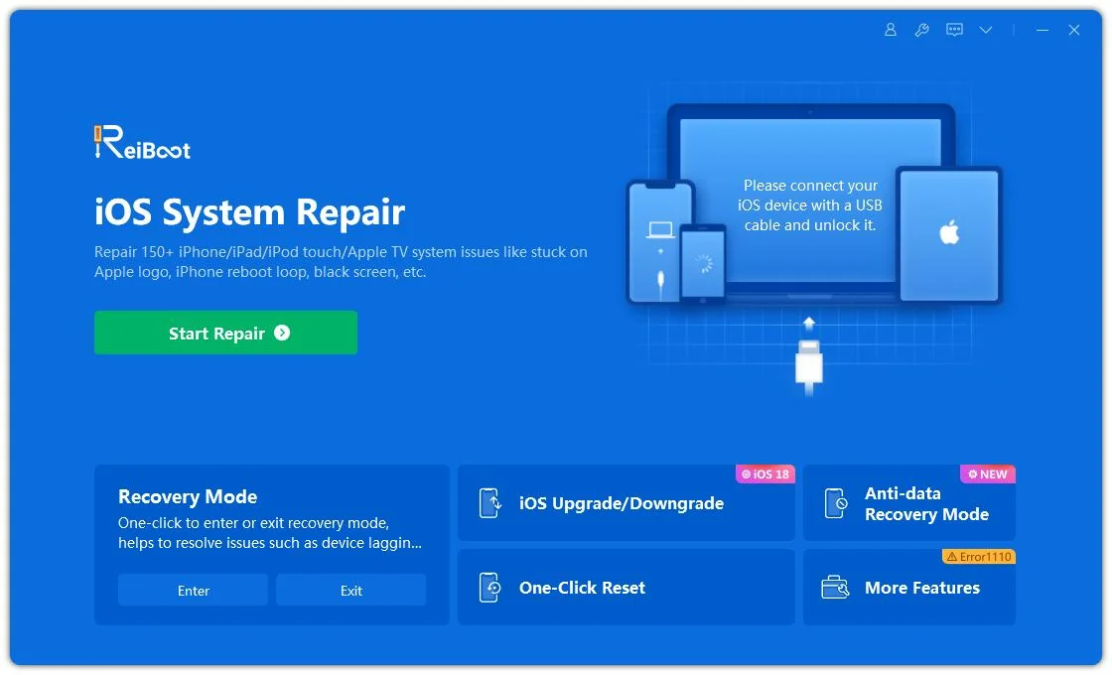
Reiboot is an excellent tool for Apple device owners who need a reliable solution to system problems. Its easy-to-use interface, one-click repair feature, and support for a wide range of devices make it a top choice for anyone looking to resolve issues like device freezing, boot loops, and iOS update failures. With its free version offering basic features and the paid version providing access to advanced repair tools, Reiboot is accessible to a wide range of users.
If you’re dealing with frustrating iOS system issues and want a straightforward, effective solution, Reiboot is worth considering. It’s a trustworthy, safe, and powerful tool that can save you time and hassle in troubleshooting and fixing your Apple devices.